
How to Stay Focused All Day with Time-Blocking

I used to be the queen of multitasking. Email open, three projects running, constantly switching between tasks. I felt busy, important, and completely exhausted. Then I discovered time-blocking, and everything changed. Instead of juggling chaos, I started controlling my day—and my productivity skyrocketed.
Time-blocking isn’t just another productivity hack. It’s a complete mindset shift from reactive to intentional living. Here’s exactly how to do it.
What Is Time-Blocking?
Time-blocking is simply assigning specific time slots to specific activities. Instead of keeping a to-do list and hoping you’ll find time for everything, you decide in advance when each task will happen.
Think of it like this: your calendar already blocks time for meetings, right? Time-blocking extends this concept to everything—your deep work, email processing, even breaks.
How to Set Up Your Time-Blocked Schedule
Step 1: List Your Core Activities
Write down everything you do regularly:
- Deep work (writing, coding, analysis)
- Meetings and calls
- Email and communication
- Administrative tasks
- Planning and organizing
- Breaks and meals
Step 2: Identify Your Peak Hours
Notice when you’re naturally most alert and focused. For most people:
- Morning (8-11 AM): Best for complex, creative work
- Mid-morning (11 AM-12 PM): Good for meetings and collaboration
- After lunch (1-3 PM): Lower energy, ideal for routine tasks
- Late afternoon (3-5 PM): Second wind for planning and organizing
Step 3: Match Tasks to Energy Levels
- High energy: Strategic work, problem-solving, writing
- Medium energy: Meetings, phone calls, project management
- Low energy: Email, filing, data entry, planning tomorrow
Step 4: Create Your Blocks
Start with 90-minute blocks for deep work and 30-60 minute blocks for smaller tasks.
Real Examples of Time-Blocked Schedules
Example 1: Marketing Manager
Monday Schedule:
- 8:00-9:30 AM: Campaign strategy (deep work)
- 9:30-10:00 AM: Email batch #1
- 10:00-11:30 AM: Content creation
- 11:30 AM-12:00 PM: Team check-in meeting
- 12:00-1:00 PM: Lunch
- 1:00-2:00 PM: Social media management
- 2:00-3:30 PM: Analytics review and reporting
- 3:30-4:00 PM: Email batch #2
- 4:00-5:00 PM: Next day planning + admin tasks
Example 2: Software Developer
Tuesday Schedule:
- 9:00-11:00 AM: Core development (no interruptions)
- 11:00-11:15 AM: Coffee break
- 11:15 AM-12:15 PM: Code reviews
- 12:15-1:15 PM: Lunch
- 1:15-2:00 PM: Slack/email catch-up
- 2:00-3:30 PM: Bug fixes and testing
- 3:30-4:00 PM: Documentation updates
- 4:00-5:00 PM: Team standup + sprint planning
Example 3: Entrepreneur
Wednesday Schedule:
- 7:00-8:00 AM: Morning routine + planning
- 8:00-10:00 AM: Product development (deep focus)
- 10:00-10:30 AM: Client emails
- 10:30-12:00 PM: Sales calls
- 12:00-1:00 PM: Lunch break
- 1:00-2:30 PM: Marketing tasks
- 2:30-3:00 PM: Financial review
- 3:00-4:00 PM: Content creation
- 4:00-5:00 PM: Business development research
The Time-Blocking Rules That Actually Work
Rule 1: Batch Similar Tasks
Instead of checking email throughout the day, process it in 2-3 dedicated blocks. Group all your phone calls together. Handle administrative tasks in one focused session.
Rule 2: Protect Your Deep Work Blocks
Treat these like important meetings you can’t miss. Turn off notifications, close unnecessary tabs, put your phone in another room. This is your most valuable time.
Rule 3: Build in Buffer Time
Leave 20-25% of your day unscheduled. Things will take longer than expected, interruptions will happen, and you’ll need flexibility.
Rule 4: Time-Block the Night Before
Spend 10-15 minutes each evening planning tomorrow’s blocks. This prevents decision fatigue and lets you hit the ground running.
Rule 5: Color-Code Your Categories
Use different colors for different types of work:
- Blue: Deep work/focus time
- Green: Meetings and calls
- Yellow: Administrative tasks
- Red: Urgent/high-priority items
- Gray: Breaks and personal time
What Your Day Looks Like: Before vs. After
Before Time-Blocking:
- 8:30 AM: Check email (get distracted by urgent request)
- 9:15 AM: Start important project (interrupted by colleague)
- 9:45 AM: Another email check (spiral into random tasks)
- 11:00 AM: Realize you haven’t made progress on anything important
- Rest of day: Reactive mode, putting out fires
After Time-Blocking:
- 8:30-10:00 AM: Deep work on important project (phone off, email closed)
- 10:00-10:30 AM: Email processing (inbox to zero)
- 10:30-12:00 PM: Scheduled meetings
- 12:00-1:00 PM: Actual lunch break
- 1:00-3:00 PM: Administrative tasks and follow-ups
- 3:00-4:00 PM: Planning and organizing
- 4:00-5:00 PM: Wrap-up and tomorrow’s prep
Common Mistakes to Avoid
Over-scheduling: Don’t block every minute. You’re not a robot.
Blocks too small: Anything under 30 minutes isn’t worth blocking. You need time to get into the zone.
Ignoring your energy: Don’t schedule creative work when you’re naturally tired.
Being too rigid: If something urgent comes up, adjust. The blocks serve you, not the other way around.
Forgetting breaks: Your brain needs downtime to stay sharp.
Making It Stick
Start with just one week. Block out your three most important work categories and see how it feels. Don’t try to perfect the system immediately—focus on building the habit.
After a week, review what worked and what didn’t. Maybe you need longer blocks for deep work, or shorter ones for admin tasks. Maybe your energy peaks later than you thought.
The goal isn’t to become a scheduling robot. It’s to take control of your time so you can do your best work without the constant stress of feeling behind. Once you experience the calm confidence of knowing exactly what you’re doing when, you’ll never want to go back to reactive chaos.
Time-blocking isn’t about cramming more into your day. It’s about making sure the right things happen at the right time. And that makes all the difference.

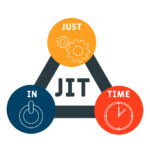

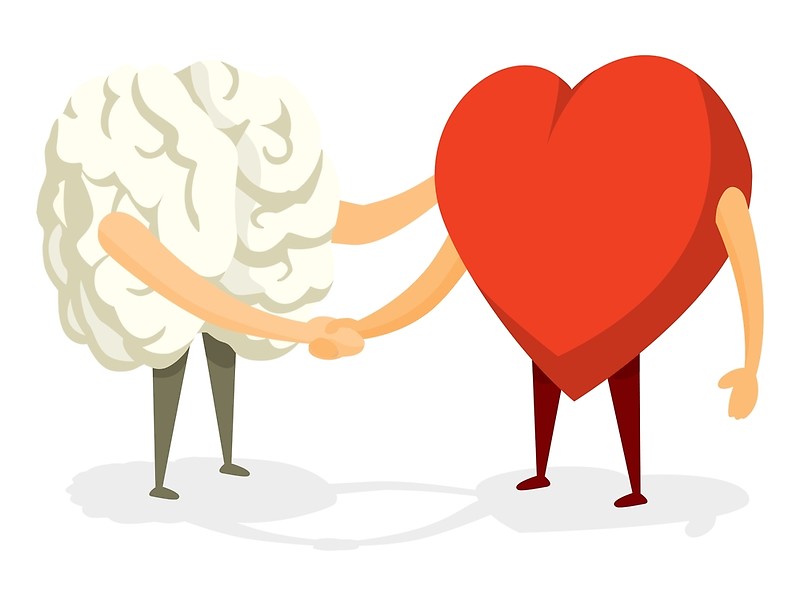



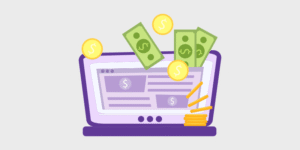






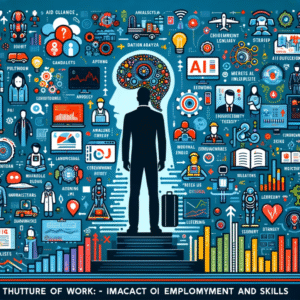

Post Comment